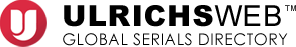Contributions
Inter Journal Publications (IJP) invites original research papers and occasional reviews, short communications, letters, letters to the editor and news items. Please ensure that you select the appropriate article type from the list of options when making your submission. Author (s) contributing to special issues should ensure that they select the special issue article type from this list.
Submission checklist
Author (s) can use this list to carry out a final check of article submission before sending it to the journal for review. Authors should ensure for the following items in the article that should be available:
- One author has been designated as the corresponding author with contact details:
- E-mail address
- Full postal address
- All necessary files have been uploaded:
- Manuscript:
- Include keywords
- All figures (include relevant captions)
- All tables (including titles, description, footnotes)
- Ensure all figure and table citations in the text match the files provided
- Graphical Abstracts / Highlights files (where applicable)
- Supplemental files (where applicable)
- Further considerations:
- Manuscript has been ‘spell checked’ and ‘grammar checked’
- All references mentioned in the Reference List are cited in the text, and vice versa
- Permission has been obtained for use of copyrighted material from other sources (including the Internet)
- A competing interests statement is provided, even if the authors have no competing interests to declare
- Journal policies detailed in this guide have been reviewed
- Referee suggestions and contact details provided, based on journal requirements
- Manuscript:
Submission Steps
You will see the following screen after you create your account as an author and log in. Click on “New Submission” to start the process.
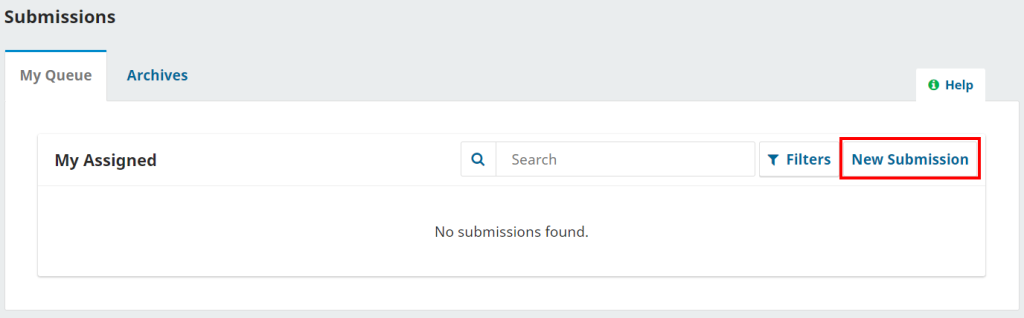
Step 1:
Acknowledge the requirements as per policy and enter any comments for the editor in the “Start” tab. Click on “Save and continue” to move to the next tab.
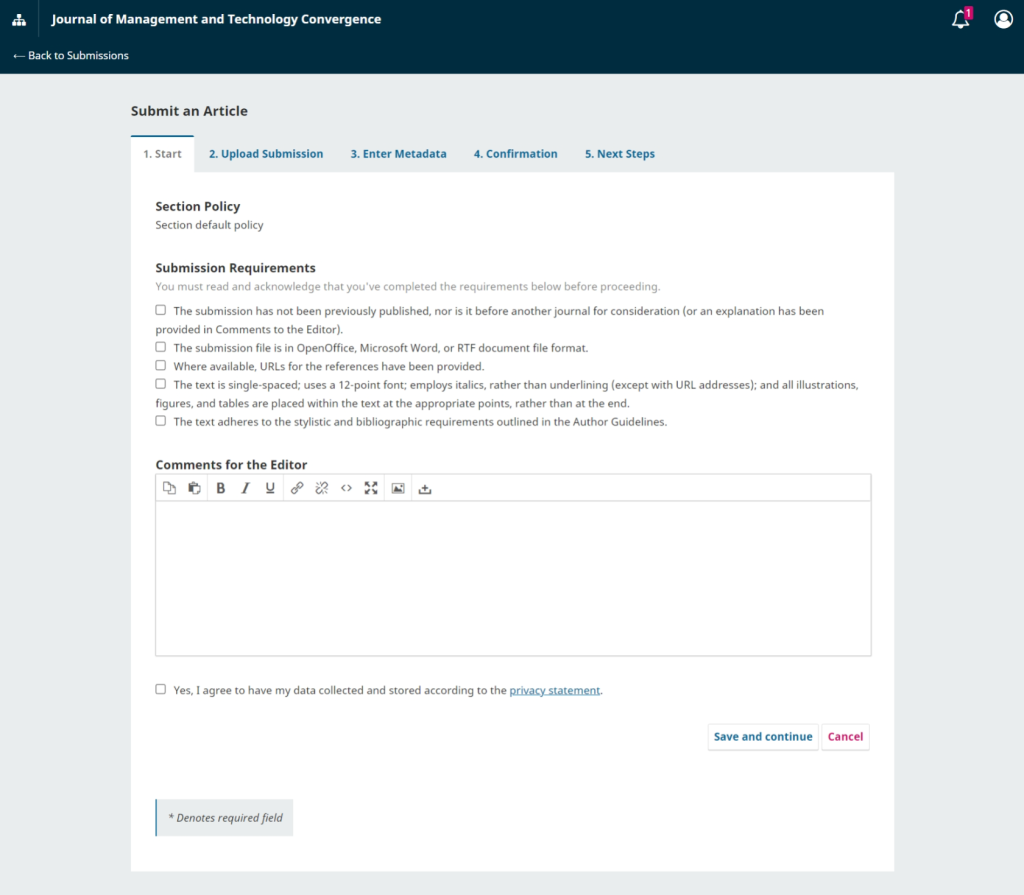
Step 2:
Upload the article file as per the allowed filetype and size. Click on “Save and continue” to move to the next tab.
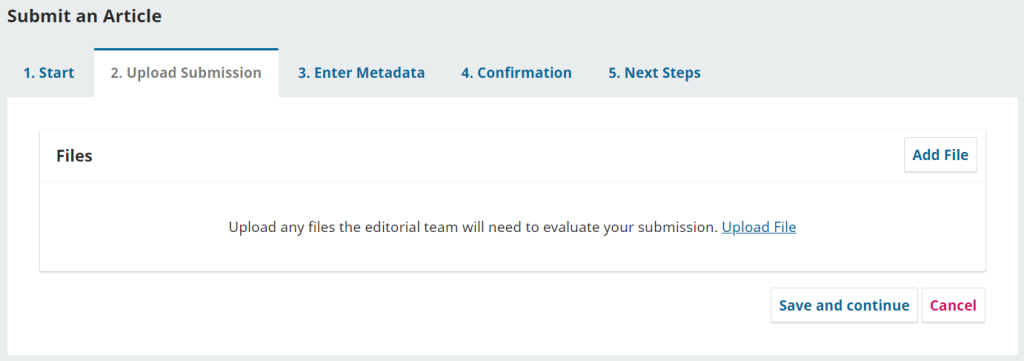
Step 3:
Enter the metadata related to the article i.e. Prefix, title of the article, subtitle, abstract, contributors and keywords. Click on “Save and continue” to move to the next tab.
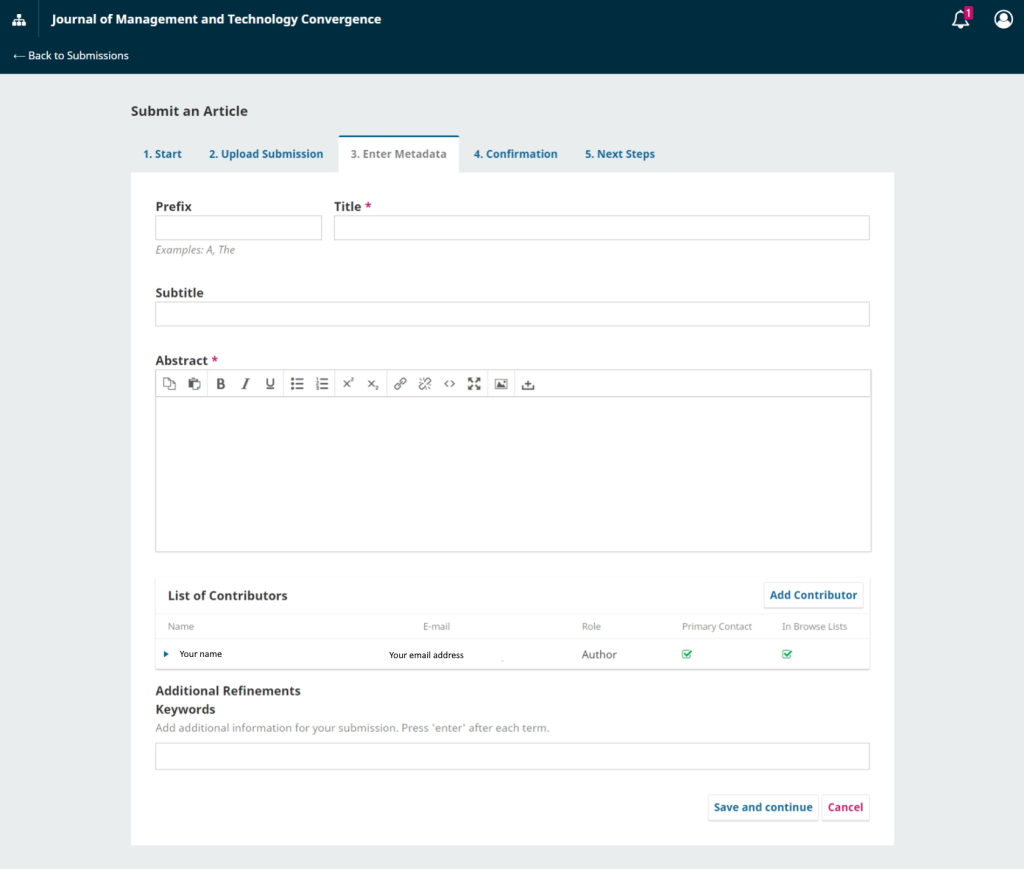
In case there are more than one contributors of the article, please add those by clicking on the “Add Contributor” button.
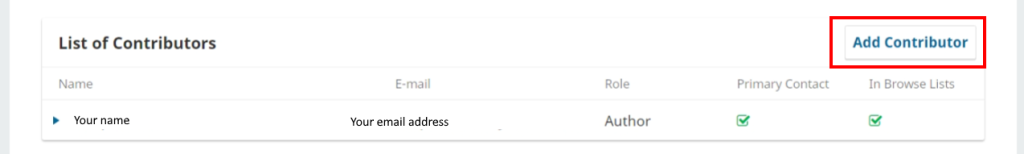
Step 4:
Click on “Finish Submission” to submit the article to the journal for review.
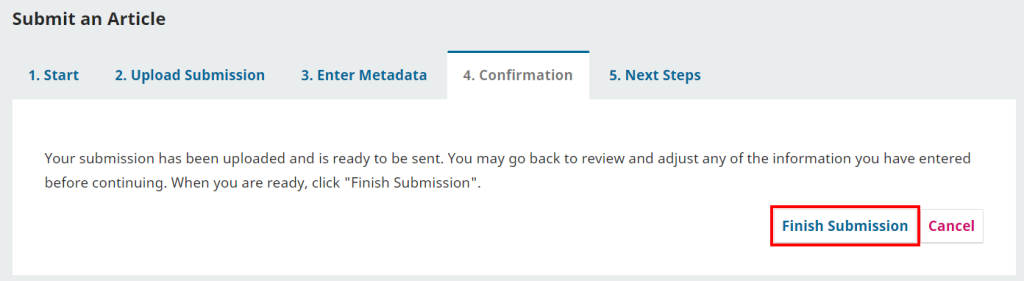
Click “OK” on the confirmation box to submit the article to the system.
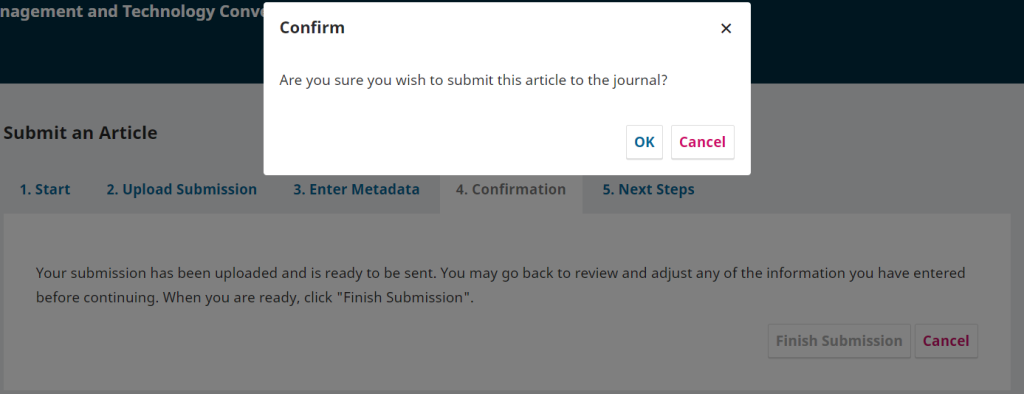
You will get the confirmation that the article has been submitted and the next steps that you will need to follow.
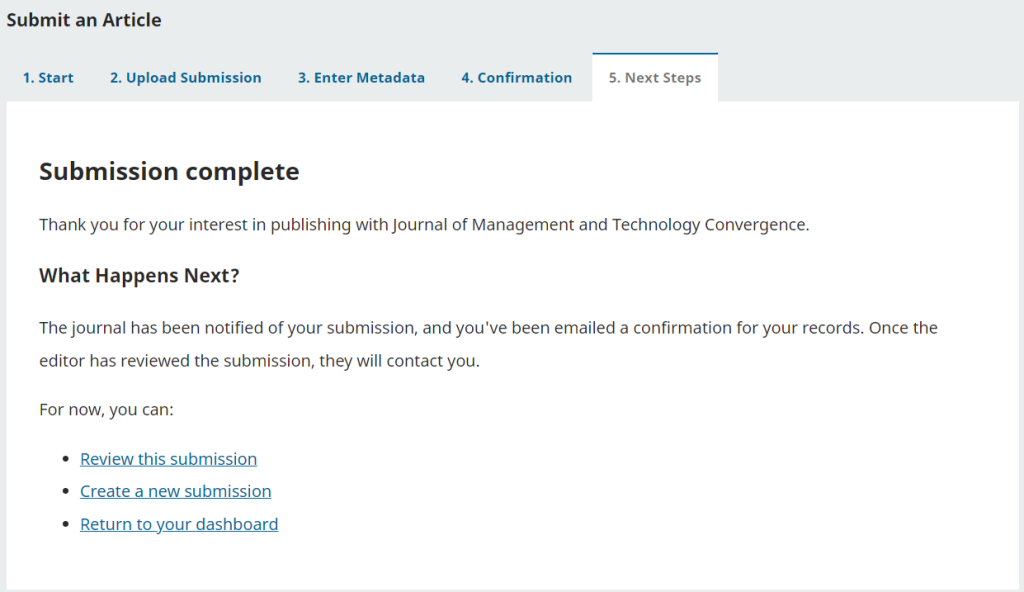
Please click here to create your IJP author account and start submitting an article. In case, you find it difficult to follow the instructions or there are some technical challenges, then you may please submit your paper through email to submit2editor [at] interjournals [dot] org and we will reach out to you for further steps.